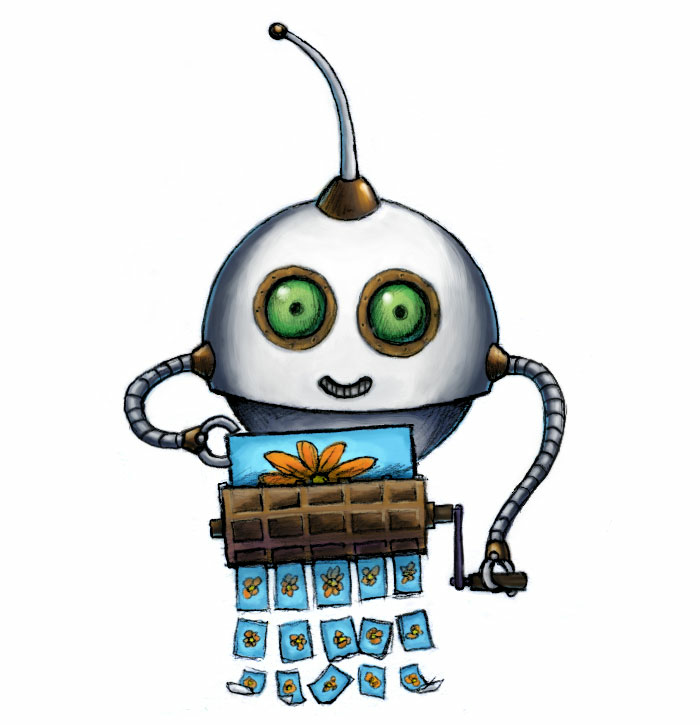
Extract thumbnails from videos
🤖/video/thumbs extracts any number of images from videos for use as previews.
Note: Even though thumbnails are extracted from videos in parallel, we sort the thumbnails
before adding them to the Assembly results. So the order in which they appear there reflects the
order in which they appear in the video. You can also make sure by checking the
thumb_index meta key.
Usage example
Extract 10 thumbnails from each uploaded video:
{
"steps": {
"thumbnailed": {
"robot": "/video/thumbs",
"use": ":original",
"count": 10,
"ffmpeg_stack": "v6.0.0"
}
}
}
Parameters
-
useString / Array of Strings / Object requiredSpecifies which Step(s) to use as input.
-
You can pick any names for Steps except
":original"(reserved for user uploads handled by Transloadit) -
You can provide several Steps as input with arrays:
"use": [ ":original", "encoded", "resized" ]
💡 That’s likely all you need to know about
use, but you can view Advanced use cases. -
-
output_metaObject / Boolean ⋅ default:{}Allows you to specify a set of metadata that is more expensive on CPU power to calculate, and thus is disabled by default to keep your Assemblies processing fast.
For images, you can add
"has_transparency": truein this object to extract if the image contains transparent parts and"dominant_colors": trueto extract an array of hexadecimal color codes from the image.For videos, you can add the
"colorspace: true"parameter to extract the colorspace of the output video.For audio, you can add
"mean_volume": trueto get a single value representing the mean average volume of the audio file.You can also set this to
falseto skip metadata extraction and speed up transcoding. -
countInteger(1-999) ⋅ default:8The number of thumbnails to be extracted. As some videos have incorrect durations, the actual number of thumbnails generated may be less in rare cases. The maximum number of thumbnails we currently allow is 999.
The thumbnails are taken at regular intervals, determined by dividing the video duration by the count. For example, a count of 3 will produce thumbnails at 25%, 50% and 75% through the video.
To extract thumbnails for specific timestamps, use the
offsetsparameter. -
offsetsArray of Integers / Array of Strings ⋅ default:[]An array of offsets representing seconds of the file duration, such as
[ 2, 45, 120 ]. Millisecond durations of a file can also be used by using decimal place values. For example, an offset from 1250 milliseconds would be represented with1.25. Offsets can also be percentage values such as[ "2%", "50%", "75%" ].This option cannot be used with the
countparameter, and takes precedence if both are specified. Out-of-range offsets are silently ignored. -
formatString ⋅ default:"jpeg"The format of the extracted thumbnail. Supported values are
"jpg","jpeg"and"png". Even if you specify the format to be"jpeg"the resulting thumbnails will have a"jpg"file extension. -
widthInteger(1-1920) ⋅ default: Width of the videoThe width of the thumbnail, in pixels.
-
heightInteger(1-1080) ⋅ default: Height of the videoThe height of the thumbnail, in pixels.
-
resize_strategyString ⋅ default:"pad"One of the available resize strategies.
-
backgroundString ⋅ default:"00000000"The background color of the resulting thumbnails in the
"rrggbbaa"format (red, green, blue, alpha) when used with the"pad"resize strategy. The default color is black. -
rotateInteger ⋅ default: autoForces the video to be rotated by the specified degree integer. Currently, only multiples of 90 are supported. We automatically correct the orientation of many videos when the orientation is provided by the camera. This option is only useful for videos requiring rotation because it was not detected by the camera.
FFmpeg parameters
-
ffmpeg_stackString ⋅ default:"v5.0.0"Selects the FFmpeg stack version to use for encoding. These versions reflect real FFmpeg versions. We currently recommend to use
"v6.0.0".Supported values:
"v5.0.0","v6.0.0".A full comparison of video presets, per stack, can be found here.
Demos
- Save your results to Dropbox
- Use Google Cloud Storage to store your results from Transloadit
- Convert any video to animated GIF
Related blog posts
- Kicking Transloadit into gear for the new year February 1, 2015
- Enhancing FFmpeg for superior encoding performance July 31, 2015
- Transloadit Zapier Integration October 27, 2017
- New pricing model for future Transloadit customers February 7, 2018
- Exploring the /google/store Robot in Re-Loadit series March 1, 2019

![[?]](https://assets.transloadit.com/assets/images/question.svg)