Launch of new /file/filter Robot for file filtering
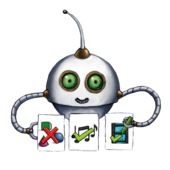
We are happy to announce the release of our new /file/filter Robot that allows you to filter incoming files based on all of the file's metadata, and more.
To use it, you will have to set up conditions that would either accept or ignore files. You can specify whether you want the whole Assembly to stop when a file is declined, or whether the file should just be silently ignored and not passed onto the next Assembly Steps. You can also provide your own error message that can be shown to your users in case one of their files is declined.
To give you an idea, here are a few of the new possibilities that this Robot brings:
- Error out if a user submits a video file and you only want to accept images
- Ignore files that are smaller than 1KB, but do not error out
- Only accept videos and images, and ignore all other file types (even for storing the original uploaded files on S3)
- Ignore all audio files that have a bit rate lower than 64K
- Do not accept video files that are larger than 20MB or longer than 5 minutes.
- And many more!
The API should be straightforward. If you need to handle very complex scenarios, you can chain several /file/filter Assembly Steps together.
Please check out the documentation and the demos, and let us know what you think!
